 Антивирусы, Файрволы Антивирусы, Файрволы Драйвера и прошивки Драйвера и прошивки |  Защита информации Защита информации Оптимизация и настройка Оптимизация и настройка |  Работа с жестким диском Работа с жестким диском Виртуальные машины, WPI Виртуальные машины, WPI |  Менеджеры и архиваторы Менеджеры и архиваторы Разное Разное |
22
окт
2014
окт
2014
Revo Uninstaller Pro 3.1.1 Portable (2014)
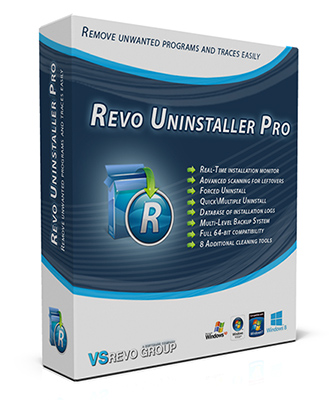 Год выпуска: 2014
Год выпуска: 2014 Жанр: Деинсталлятор
Разработчик: VS Revo Group
Сайт разработчика: http://www.revouninstaller.com/
Язык интерфейса: Мультиязычный (русский присутствует)
Тип сборки: Portable
Разрядность: 32/64-bit
Операционная система: Windows XP, Vista, 7, 8
Описание: Revo Uninstaller Professional - утилита, которая является не просто очередным аналогом стандартного апплета "Установка и удаление программ" операционных систем Windows, а объединяет в себе достаточное количество полезных модулей и компонент для выполнения полномасштабной очистки компьютера. Программа выводит сведения обо всем установленном/запущенном ПО, позволяет с легкостью удалять приложения, остановливать их работу, убирать их из автозагрузки и т.д. В сборник входят следующие компоненты: Auto Start Manager, Windows Tools Manager, Junk Files Cleaner, Browsers History Cleaner, Office History Cleaner, Windows History Cleaner, Unrecoverable Delete Tool, Evidence Remover. Имеет понятный пользовательский интерфейс с многоязычной поддержкой, включая русский язык.
Присутствует удобный инструмент "Hunter Mode", который позволяет посредством простого перетаскивания ярлыка программы в специальное плавающее окошко получать быстрый доступ ко всем связанным с программой функциям (удаление, запуск и закрытие приложения, управление автозагрузкой). Кроме того, в Revo Uninstaller есть возможность удаления с компьютера ненужных файлов, очистки данных истории использования разных браузеров (Firefox, Internet Explorer, Netscape и Opera), офисного пакета Microsoft Office и стандартных средств Windows, а также функция удаления файлов и папок без возможности их восстановления.
Возможности программы
• Легкая и корректная деинсталляция приложений
• Возможность просмотра деталей о всех установленных в системе приложений
• Инновационный режим «Охотник» для деинсталляции и удаления приложений
• Поддержка метода «Drag&Drop»
• Просмотр и управление приложениями, автоматически запускающихся во время загрузки Windows
• Удаление ненужных и временных файлов из системы
• Быстрый доступ к встроенным инструментам Windows
• Очистка истории в браузерах Internet Explorer, Firefox, Opera и Netscape
• Удаление файлов без какой-либо возможности их восстановления
• И многое другое
• Возможность просмотра деталей о всех установленных в системе приложений
• Инновационный режим «Охотник» для деинсталляции и удаления приложений
• Поддержка метода «Drag&Drop»
• Просмотр и управление приложениями, автоматически запускающихся во время загрузки Windows
• Удаление ненужных и временных файлов из системы
• Быстрый доступ к встроенным инструментам Windows
• Очистка истории в браузерах Internet Explorer, Firefox, Opera и Netscape
• Удаление файлов без какой-либо возможности их восстановления
• И многое другое
Изменения
All Programs Module
• Added - Integration between All Programs, Traced Programs and Logs Database modules for the best uninstall results
• Added - Details Panel with information about the details of the selected program in Icon view
• Added - Search option by company name and comment
• Added - Additional column in Details View - Type (32-bit or 64-bit)
• Added - Quick Uninstall command that allows faster uninstall of one or many programs
• Added - Pop-up Tooltip with the details of the hovered program in Icon View
• Added - Possibility to export leftover data to HTML
• Added - ChangeRepair command for the appropriate MSI installations
• Added - Change icon command
• Added - Add/Change comment command
• Improved - Scanning for leftovers algorithms
• Improved - Detection of programs' icons and installation paths
Traced Programs Module
• Added - Details Panel with information about the details of the selected log in Icon view
• Added - Search option by company name and comment
• Added - Additional columns in Details View - Registry Items, Files and Folders, Imported, Comment
• Added - Export command to export existing logs in own .ruel format
• Added - Import command to import logs exported in .ruel format
• Added - Possibility to rename a log
• Added - Edit Log command that allows editing the logs data and export in HTML
• Added - Add/Change comment command
• Added - Pop-up Tooltip with the details of the hovered log in Icon View
• Added - Possibility to uninstall multiple logs at once
• Improved - Speed of parsing and uninstalling logs
Backup Manager
• Added - Possibility to delete many older restore points based on date or time period
Junk Files Cleaner
• Added - Support to Removable Drives
• Added - Possibility to scan only a particular folder for junk files
• Improved - Options - additional junk extension and few excluded folders
AutoRun Manager
• Added - Listing of auto-starting Windows services with options to enabledisable them
Windows Tools
• Added - Tool Windows Backup and Restore
• Added - Tool Task Scheduler
• Added - Tool Check Disk
• Added - Tool System File Checker
Windows Cleaner
• Added - Option - Cleaning of Thumbnail cache
Evidence Remover
• Added - Notification of the remaining time till the end of the executing operation
Unrecoverable Delete
• Added - Notification of the remaining time till the end of the executing operation
General
• Added - New Module Logs Database - Constantly growing Logs Database of prepared from Revo Uninstaller Pro team logs ready for uninstall of user's programs
• Added - Keyboard accelerators for important commands and tools
• Added - Option forcibly to stop running executable files during their uninstall
• Added - Splitters for all wizards windows
• Added - New more reliable RegistrationActivation algorithm of the program
• Added - New default visual theme - Blue 2
• Added - Possibility to build and use your own theme with a custom main color and a selection color
• Improved - User Interface of the Installation Monitoring Module - Revo AppBar
• Improved - Many minor and user interface improvements and optimizations
• Added - Integration between All Programs, Traced Programs and Logs Database modules for the best uninstall results
• Added - Details Panel with information about the details of the selected program in Icon view
• Added - Search option by company name and comment
• Added - Additional column in Details View - Type (32-bit or 64-bit)
• Added - Quick Uninstall command that allows faster uninstall of one or many programs
• Added - Pop-up Tooltip with the details of the hovered program in Icon View
• Added - Possibility to export leftover data to HTML
• Added - ChangeRepair command for the appropriate MSI installations
• Added - Change icon command
• Added - Add/Change comment command
• Improved - Scanning for leftovers algorithms
• Improved - Detection of programs' icons and installation paths
Traced Programs Module
• Added - Details Panel with information about the details of the selected log in Icon view
• Added - Search option by company name and comment
• Added - Additional columns in Details View - Registry Items, Files and Folders, Imported, Comment
• Added - Export command to export existing logs in own .ruel format
• Added - Import command to import logs exported in .ruel format
• Added - Possibility to rename a log
• Added - Edit Log command that allows editing the logs data and export in HTML
• Added - Add/Change comment command
• Added - Pop-up Tooltip with the details of the hovered log in Icon View
• Added - Possibility to uninstall multiple logs at once
• Improved - Speed of parsing and uninstalling logs
Backup Manager
• Added - Possibility to delete many older restore points based on date or time period
Junk Files Cleaner
• Added - Support to Removable Drives
• Added - Possibility to scan only a particular folder for junk files
• Improved - Options - additional junk extension and few excluded folders
AutoRun Manager
• Added - Listing of auto-starting Windows services with options to enabledisable them
Windows Tools
• Added - Tool Windows Backup and Restore
• Added - Tool Task Scheduler
• Added - Tool Check Disk
• Added - Tool System File Checker
Windows Cleaner
• Added - Option - Cleaning of Thumbnail cache
Evidence Remover
• Added - Notification of the remaining time till the end of the executing operation
Unrecoverable Delete
• Added - Notification of the remaining time till the end of the executing operation
General
• Added - New Module Logs Database - Constantly growing Logs Database of prepared from Revo Uninstaller Pro team logs ready for uninstall of user's programs
• Added - Keyboard accelerators for important commands and tools
• Added - Option forcibly to stop running executable files during their uninstall
• Added - Splitters for all wizards windows
• Added - New more reliable RegistrationActivation algorithm of the program
• Added - New default visual theme - Blue 2
• Added - Possibility to build and use your own theme with a custom main color and a selection color
• Improved - User Interface of the Installation Monitoring Module - Revo AppBar
• Improved - Many minor and user interface improvements and optimizations
 Главная
Главная Видео
Видео Музыка
Музыка Программы
Программы Игры
Игры Книги
Книги Apple
Apple Linux, Unix и другие
Linux, Unix и другие КПК и Мобилы
КПК и Мобилы Графическое оформление и рабочий стол
Графическое оформление и рабочий стол Материалы для Мультимедиа и Дизайна
Материалы для Мультимедиа и Дизайна Программы для работы с Мультимедиа
Программы для работы с Мультимедиа Специализированные, офисные системы
Специализированные, офисные системы Интернет и сети
Интернет и сети Системные приложения
Системные приложения